










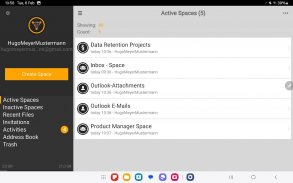
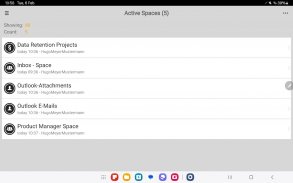
TeamDrive SecureOffice

คำอธิบายของTeamDrive SecureOffice
ดูสร้างแก้ไขและปลอดภัยซิงค์และใช้เอกสารร่วมกันจากภายในแอพพลิเค TeamDrive SO ของคุณ
TeamDrive SecureOffice ทำให้ดู, การสร้าง, แก้ไข, การพิมพ์และการใช้งานร่วมกัน Microsoft ® Office และเอกสารอื่น ๆ ในการย้ายได้ง่ายขึ้นผ่านทางอินเตอร์เฟซตามบริบท; ลากและวางการแก้ไข; ร่วมกันในการส่งอีเมล์ในรูปแบบเดิมหรือ PDF; พิมพ์หลายพันของเครื่องพิมพ์ไร้สายและ แน่นอนต่อเนื่องซิงค์เอกสารของคุณโดยตรงลงในช่องว่าง TeamDrive ทั้งหมดของคุณได้ด้วยคลิกเดียว
ด้วย TeamDrive SecureOffice เอกสารที่ใช้ร่วมกันจะไม่เคยออกจากสภาพแวดล้อมที่ปลอดภัย app ของ แม้เมื่อคนงานเข้าถึงและส่งไฟล์จากมาร์ทโฟนของพวกเขา TeamDrive SecureOffice มีการเข้ารหัสแบบ end-to-end ที่สมบูรณ์เพื่อให้ข้อมูลที่ไม่เคยออกจากที่ไม่มีหลักประกัน เมื่อเปรียบเทียบกับการแก้ปัญหาเมฆที่ใช้อื่น ๆ มักจะมีบางครั้งที่ข้อมูลจะถูกส่งโดยไม่มีการเข้ารหัส ตัวอย่างเช่นโปรแกรมประยุกต์อาจส่งข้อมูลที่ไม่ได้เข้ารหัสกับผู้ให้บริการคลาวด์และผู้ให้บริการคลาวด์อาจส่งข้อมูลที่ไม่ได้เข้ารหัสกับอุปกรณ์มือถือ TeamDrive SecureOffice เป็นโซลูชั่นแรกของชนิดที่จะให้การเข้ารหัสแบบ end-to-end ที่สมบูรณ์
การประสาน
ด้วย TeamDrive SecureOffice คุณสามารถเก็บข้อมูลของคุณตรงกันระหว่างเครื่องคอมพิวเตอร์ต่างๆและมาร์ทโฟนได้อย่างง่ายดายและอัตโนมัติ มันก็เหมือนกับการเล่นของเด็กที่จะแบ่งปันเพลง, ภาพเอกสารหรือโฟลเดอร์ของการจัดเรียงใด ๆ กับเพื่อนครอบครัวหรือเพื่อนร่วมงาน TeamDrive SecureOffice มีการจัดการเอกสารแบบบูรณาการและเป็นอย่างเข้ากันได้กับรุ่นมาตรฐานของ TeamDrive และช่องว่างของ TeamDrive สามารถใช้ได้สำหรับทุกระบบปฏิบัติการมาตรฐาน
อัพโหลดรูปภาพ
app TeamDrive รวมถึงการอัปโหลดโดยตรงจากกล้อง App เป็น TeamDrive อวกาศ / โฟลเดอร์
ออฟไลน์ประสาน
ใช้เซิร์ฟเวอร์ TeamDrive ทำให้มันเป็นไปได้ในการประสานข้อมูลที่เชื่อถือได้แม้ว่าหนึ่งหรือมากกว่าเครื่องคอมพิวเตอร์หรือมาร์ทโฟนที่ออฟไลน์ ทันทีที่อุปกรณ์แหวนเข้าถึงอินเทอร์เน็ตข้อมูลที่ตรงกันโดยอัตโนมัติ คุณจึงสามารถทำงานกับเอกสารของคุณบนเครื่องบินหรือรถไฟเช่นโดยไม่ต้องเชื่อมต่ออินเทอร์เน็ต
การจัดการสิทธิการเข้าถึง
มีสี่ระดับที่แตกต่างกันของการเข้าถึงที่คุณสามารถจัดสรรให้กับสมาชิกในกลุ่มแต่ละคนมีดังนี้:
อ่านอย่างเดียวอ่านอย่างเดียว (ไม่ระบุชื่อ) อ่าน / เขียน, Superuser และผู้ดูแลระบบ
การจัดการรุ่น
ด้วยระบบการจัดการ TeamDrive รุ่น (รุ่น), คุณมีตัวเลือกที่จะกลับไปยังรุ่นก่อนหน้าของเอกสารที่ไปและการติดตามการเปลี่ยนแปลงทั้งหมดที่ทำโดยสมาชิกในกลุ่ม
ความเห็น
สมาชิกทุกกลุ่มสามารถเพิ่มความคิดเห็นเป็นจำนวนมากในแต่ละรุ่นของแต่ละไฟล์ที่เขาหรือเธอต้องการ หรือความคิดเห็นเหล่านี้ยังสามารถส่งได้ง่ายๆโดยอีเมลไปยังสมาชิกในกลุ่มบุคคลหรือทั้งกลุ่ม
การจัดการความขัดแย้ง
TeamDrive น่าเชื่อถือระบุความขัดแย้งที่อาจเกิดขึ้นจากการแก้ไขพร้อมกันของไฟล์โดยสมาชิกในกลุ่มที่แตกต่างกันและนำเสนอโซลูชั่นที่ง่ายสำหรับการแก้ไขความขัดแย้งเหล่านั้น
ความปลอดภัย
การรักษาความปลอดภัยและความลับของข้อมูลของคุณมีความสำคัญสูงสุดสำหรับ TeamDrive ก่อนที่จะถ่ายโอนข้อมูล TeamDrive ของพวกเขาจะถูกเข้ารหัสในคอมพิวเตอร์ของคุณ (256 บิต AES) เพียงคุณเท่านั้นที่ตัดสินใจที่มีการเข้าถึงข้อมูลของคุณ TeamDrive ได้รับรางวัลซีลป้องกันข้อมูลความเป็นส่วนตัวของ ULD
เลือกฟรีของเซิร์ฟเวอร์
TeamDrive มีสองทางเลือกสำหรับการอัพเดทและการปกป้องข้อมูลของคุณได้อย่างน่าเชื่อถือ: ทั้งคุณสามารถใช้บริการเมฆ TeamDrive ซึ่งหมายความว่าเราดูแลทุกอย่างหรือคุณสามารถใช้เซิร์ฟเวอร์ของคุณเอง
รูปแบบไฟล์ที่รองรับ:
Microsoft ® Office ทุกรุ่น (1997 และต่อมา):
คำ PowerPoint และ Excel 97, 2000, XP, 2003, 2007, 2010, doc, docx, xls, xlsx, ppt, pptx
PDF
JPEG, PNG, GIF, ภาพ BMP, WMF เวกเตอร์และแผนภาพ EMF
ข้อความล้วน (ผู้เยี่ยมชม)
























